
42 to 65" TV Cart - Mobile & Rotates for Portrait or Landscape
Features
- Sleek design provides extra space and free mobility.
- Pole length: 76.4” (194cm)
- Effortlessly adjust screen position for optimum viewing - up, down, tilt, rotate between portrait and landscape orientation.
- The height-adjustable equipment shelf is easy to clean with its smooth surface. 21.8” (W) x 17.5” (D) (55.3cm x 44.5cm) size allows accommodation for various equipments.
- The cable management system keeps cords organized and concealed.
- Sturdy mobile base with four lockable casters
- The flat-screen display can achieve 5° up / 10° down tilt
- Supports LCD weight up to 176 lb
- Universal & VESA standard: 800x400 to 400x200
- Ergonomic solution with easy installation features
- Durable and stable construction made from steel and aluminum
- A great addition to any room setting
| Fits most: | 42" to 65" flat panels | |
| Weight Capacity: | TV mount supports up to 176 lb (80 kg) Shelf supports up to 33 lb (15 kg) | |
| Tilt: | 5° / - 10° | |
| Mounting Pattern: | Universal & VESA compliant: 400x200 to 800x400 | |
| Rotation: | 90° for portrait & landscape orientations without cable clutter |
Mounting Pattern
You may usually find mounting patterns dimensions on the technical drawing page of your owner's manual. Otherwise, you can measure from the center of one hole to the center of the next (both vertical and horizontal). Please remember to measure in millimeters. Feel free to contact us if the mounting pattern of your TV is different, and we are happy to help you out!
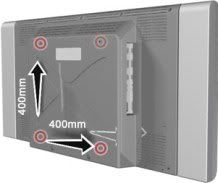
Product Description
Our new 42 to 65" TV Cart - Mobile & Rotates for Portrait or Landscape is a perfect solution to all your digital display and presentation needs. The rolling TV cart is ideal for safely and securely moving flat-panel displays up to 65", with universal or VESA mounting pattern up to 800x400. The moveable TV stand has 76.4" (194cm) overall height, and it's fully mobile with four heavy-duty lockable casters. Handle design makes mobility much more comfortable and smoother. This flat panel TV stand is made of steel and aluminum, featuring a weight capacity of 176 lb (80 kg), portrait-to-landscape rotation, 5° to -10° screen tilt. An equipment shelf is included for anything from laptop, DVD player, to a projector, etc. with a weight capacity of 33 lb (15 kg). Height adjustments range 55" – 70.8" (140 – 180 cm) from the ground to screen center, and 12.6" – 24.4" (32 – 62cm) from the ground to shelf. Integrated cable management along the pole with plastic cover completes a neat installation. Its ergonomic, portable, space-saving attributes and contemporary look make the media cart an attractive choice in all types of conferences, exhibitions, businesses, offices, mall kiosks, retail stores, factories, banks, schools, hospitals, internet cage and even for home entertainment.
More Images
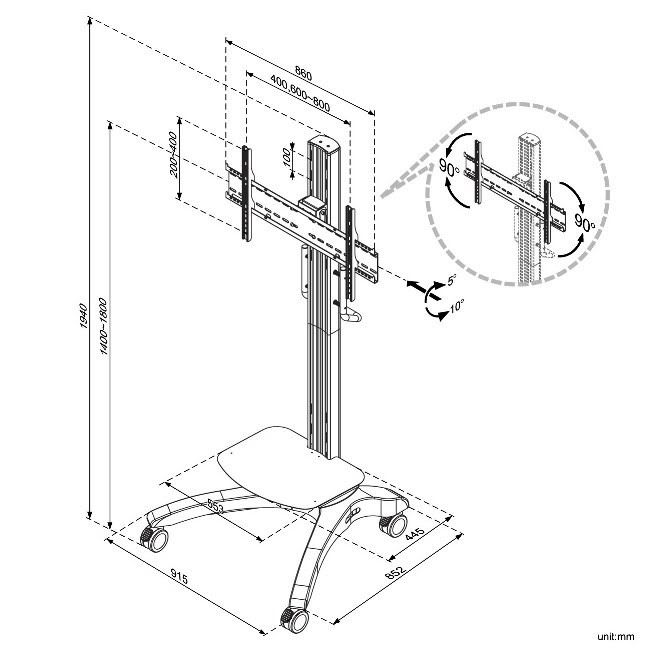






Downloads
These downloads require Adobe Reader. To get Adobe Reader to click here.
Q & A
Q: Just wanted to find out how quickly it can orient its monitor from portrait to landscape mode? We need both orientations often, and I'm hoping that this product can do the trick.
A: It is easy to do. You can turn it to portrait or landscape by hand directly, no need any tool.
Video







 Installation Manual
Installation Manual 